Choose Signature
Confirm this signature is the parent or legal guardian name. If the name is incorrect, type correct name in the top rectangle.
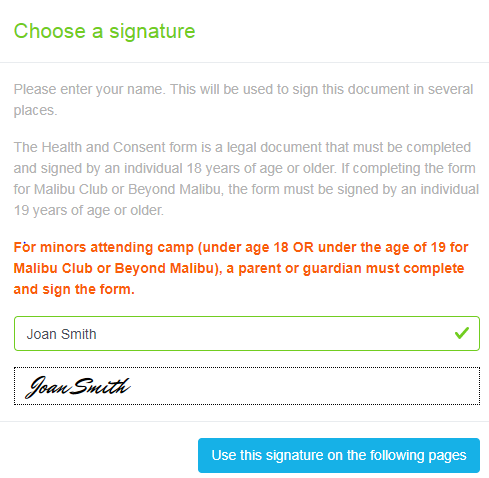
The Health and Consent form is a legal document. For minors attending camp (under age 18 OR under the age of 19 for Malibu Club or Beyond Malibu), a parent or guardian must complete and sign the form.
Camp name and dates from your registration form.
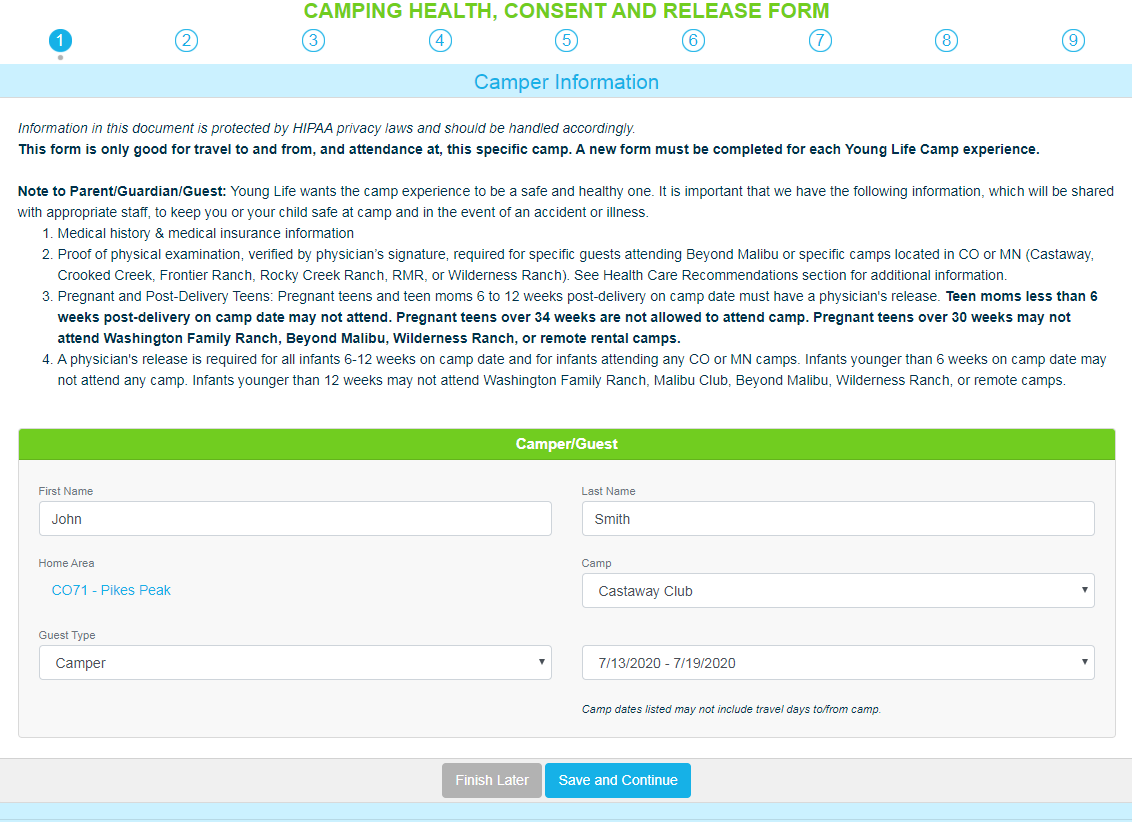
Information for the person attending camp. Home phone is optional. Enter camper's school name.
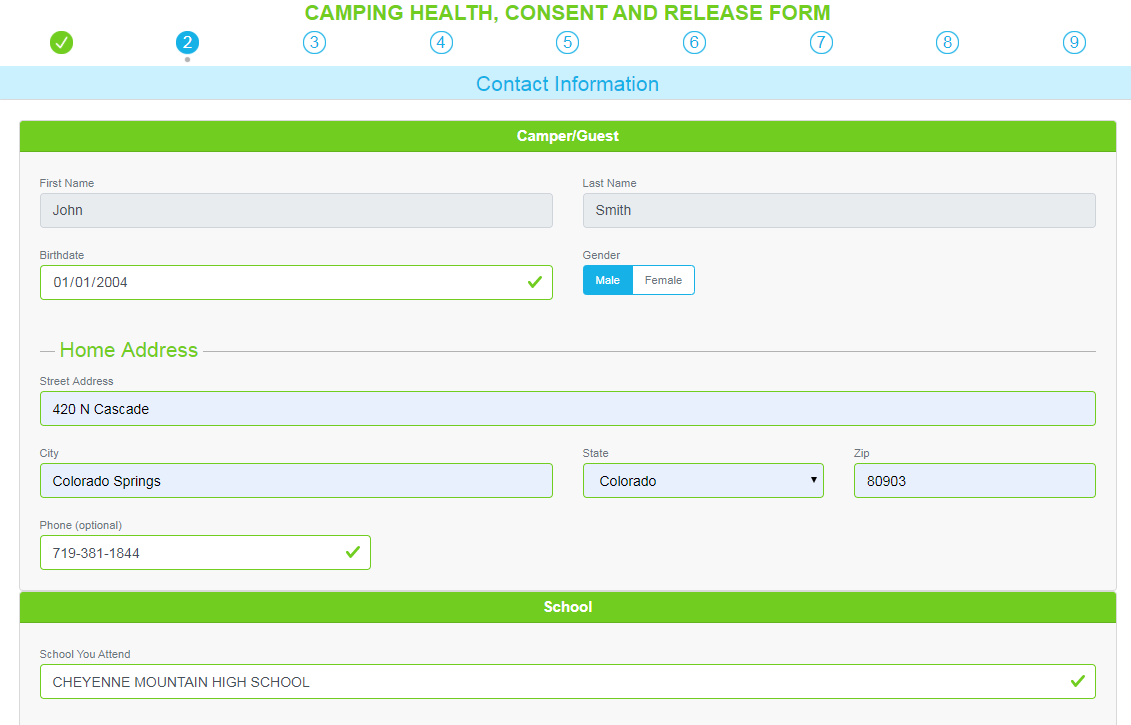
Sample parent or guardian emergency contact information. Email, home phone, and second parent or guardian information are optional.
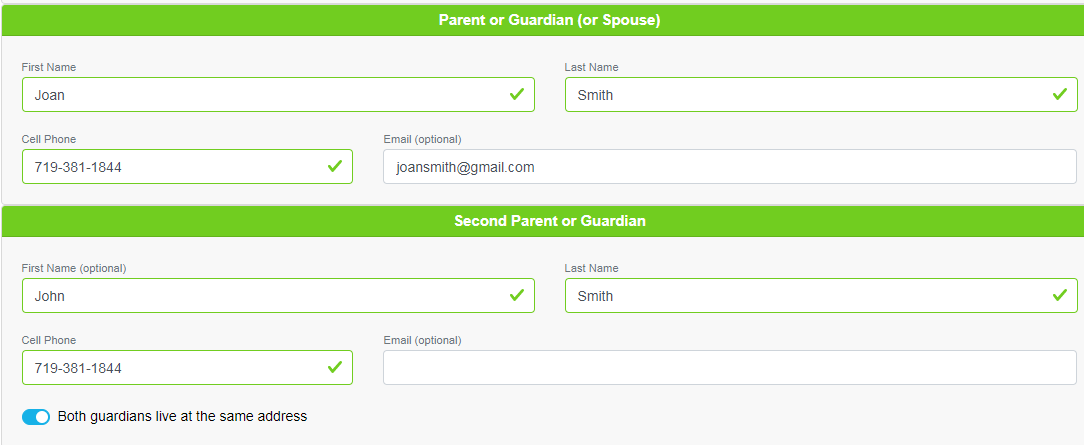
Emergency contact information, other than a parent, is required. Email and home phone are optional.
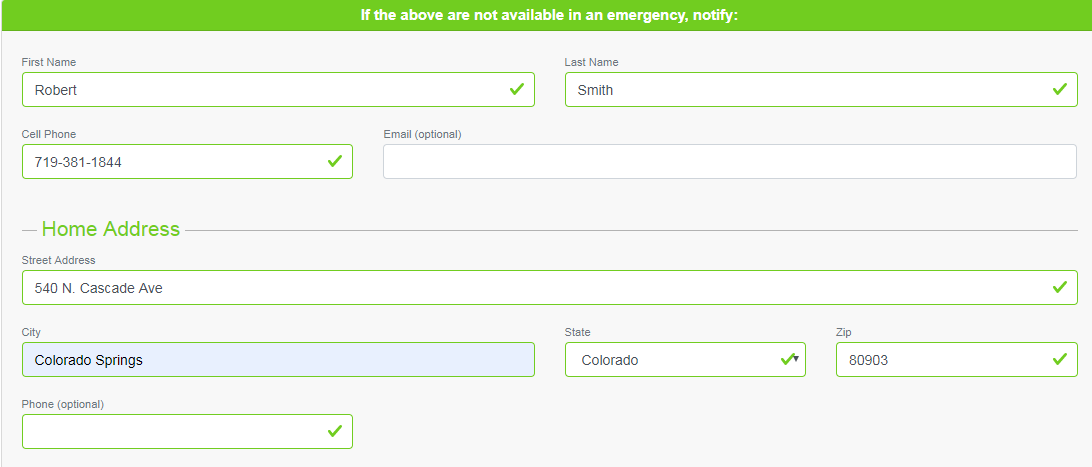
Section 3: Accident Coverage
If insured, enter insurance company name, policy number, web and/or physical address.
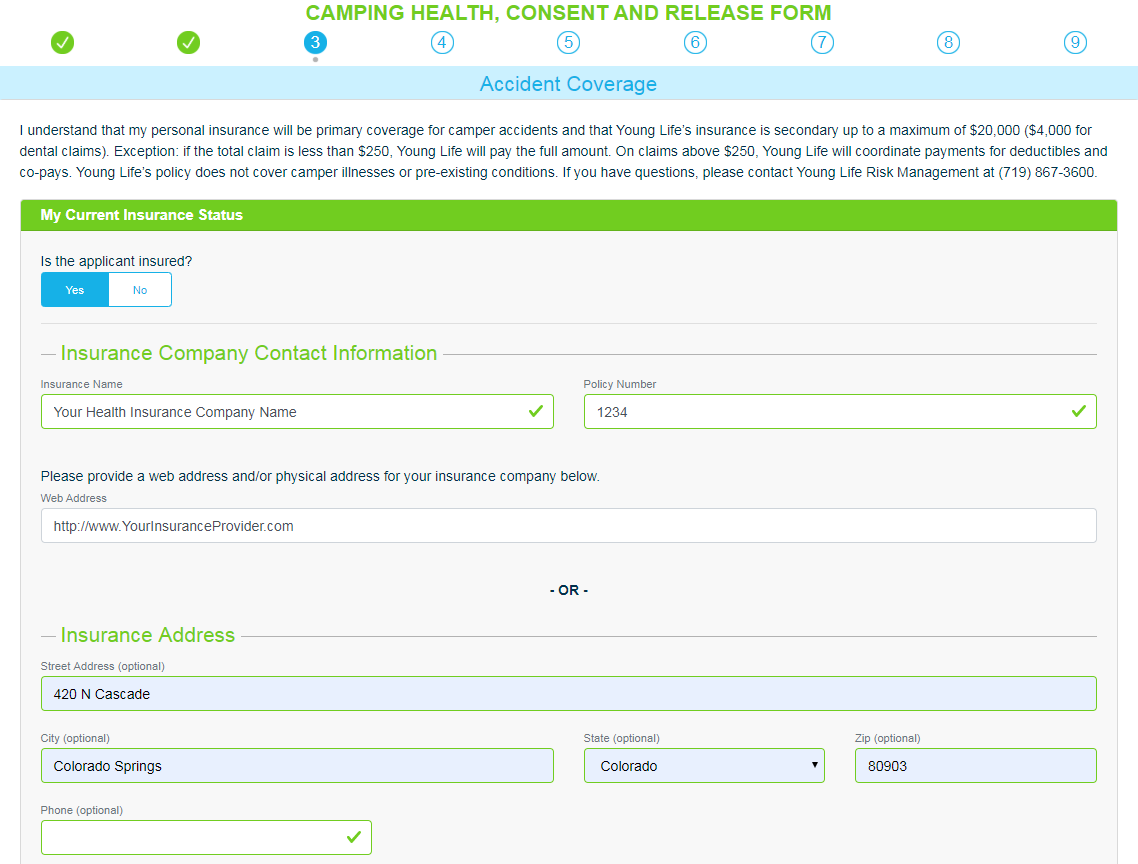
If no coverage, your screen looks like this:
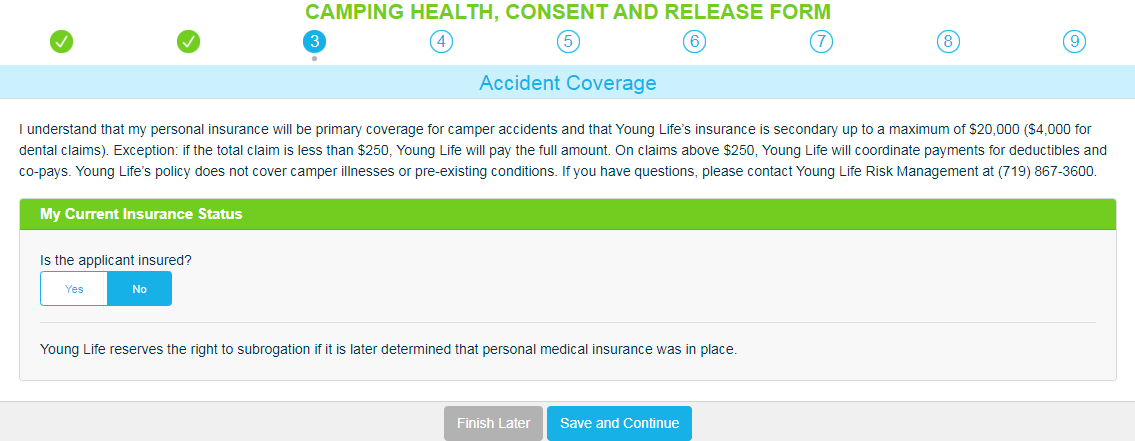 Optional
Optional: Upload your insurance card as JPEG or PDF format in one file.
-
Save photo of the front and back of your insurance card on your computer in one file.
-
Select Browse button. Select the insurance card file on your computer.
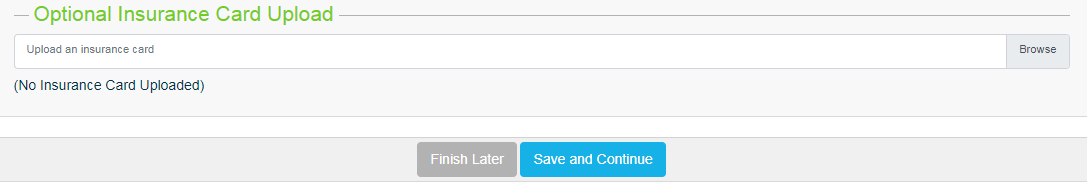
Section 4: Health Care History
Immunizations
If "Yes" is selected and the camper is attending a camp in a state
other than Colorado and Minnesota, select the immunizations and enter their dates.
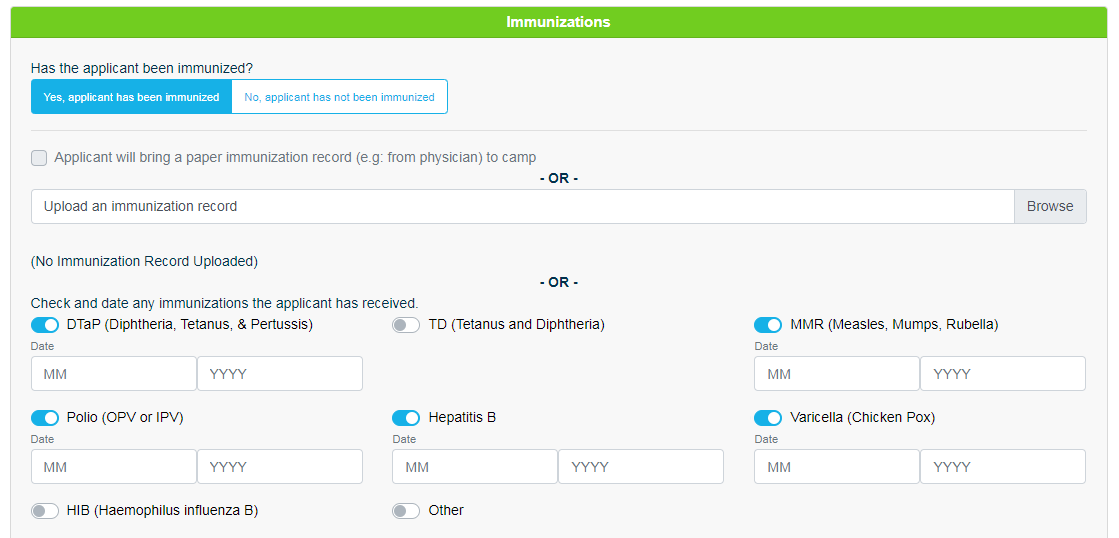
If the camper
is attending camp in Colorado or Minnesota, you must provide a paper copy of the immunization record OR upload a copy electronically.
Select either:
-
Applicant will bring a paper immunization record to camp. OR
-
Upload an immunization record by selecting Browse. Choose the file on your computer (This must be in one file as JPEG, PDF OR GIFF.) Save.
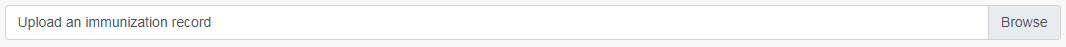
If "No, applicant has not been immunized", enter the reason the applicant was not immunized. Your screen will look like this:
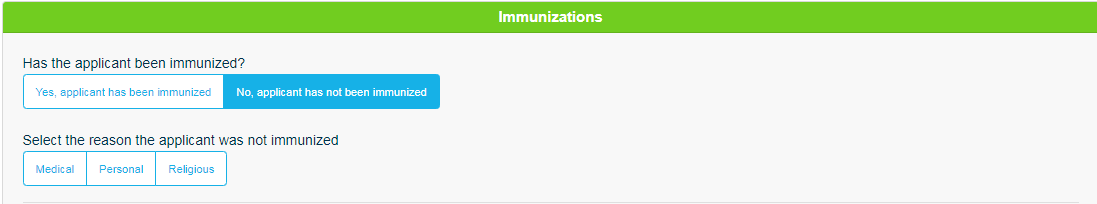
To upload an immunization record after the form is submitted:
-
Choose the health form:
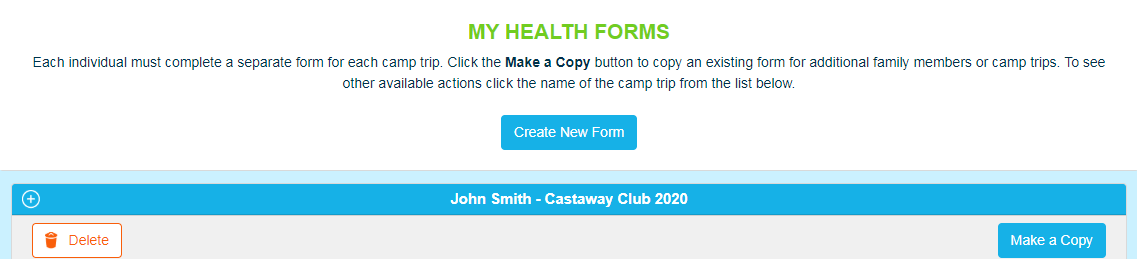
-
Choose View Immunization Record:
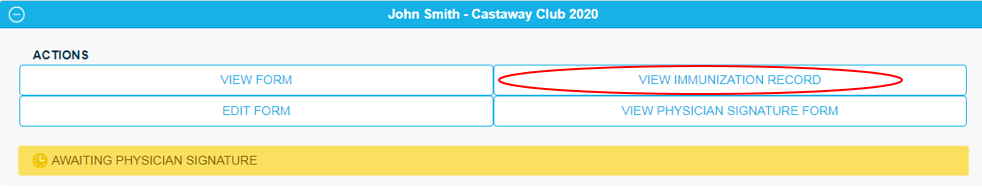
-
Browse. Choose Immunization file on your computer. Save.
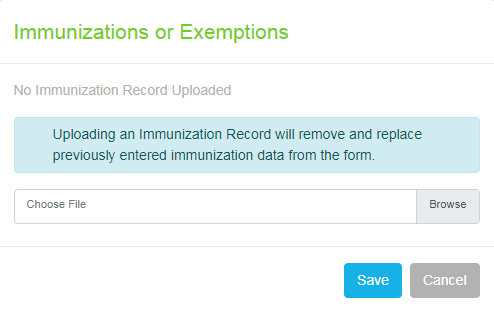
Health History Conditions
Select the slider by each condition the camper currently has. "Yes" is blue.
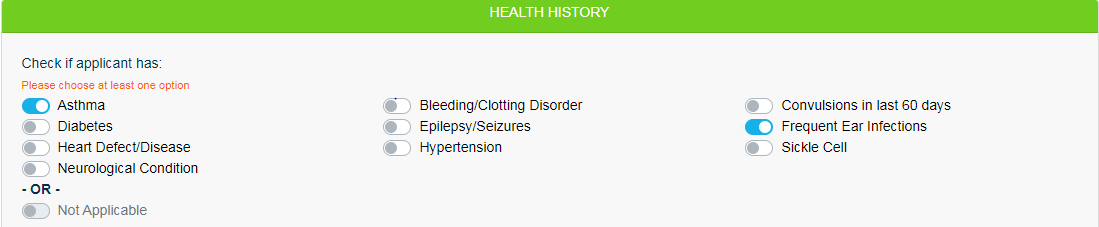 OR
OR, select "Not Applicable" if the camper does not have any of the listed conditions.
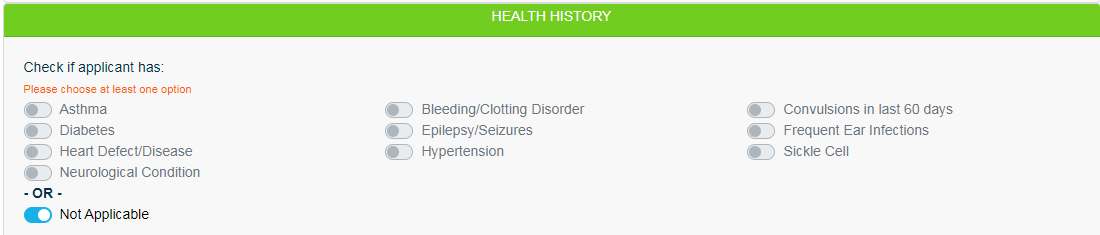
The pregnancy question only appears for female campers.
If the camper is
not pregnant or
has not delivered a baby in the past 12 weeks, you may skip this question and your screen will look like this:
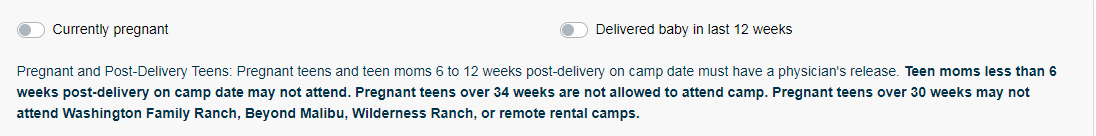
Slide the button to the right if camper is pregnant and enter due date. Or, if camper delivered a baby in the past 12 weeks, slide the button to the right and enter the delivery date. "Yes" is blue.

Has camper had any of these illnesses
Select the slider by each illness the camper has had and enter the dates of the illness. "Yes" is blue.
.png) OR
OR Select Not Applicable.
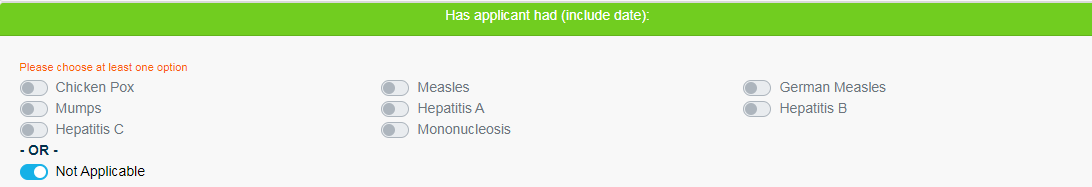
Allergies and Dietary Restrictions
Select the slider by each allergy. Enter information regarding allergies in the box.
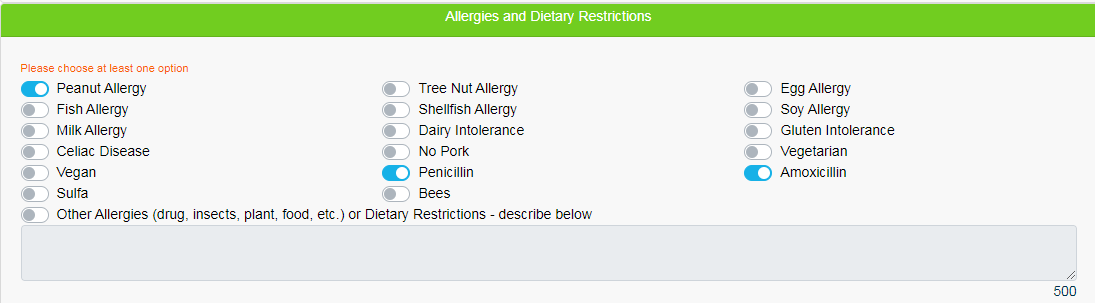 OR
OR select None:
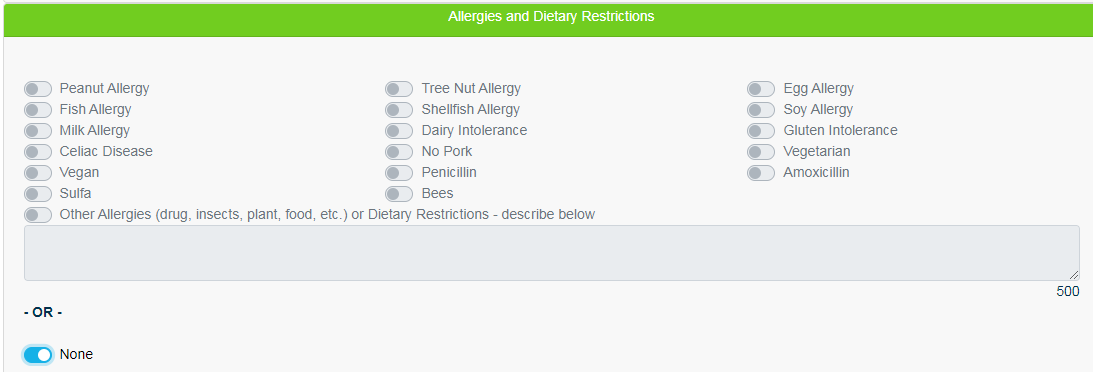
Section 5: Health Care Recommendations
Family Physician (required), Dentist and Orthodontist (optional)
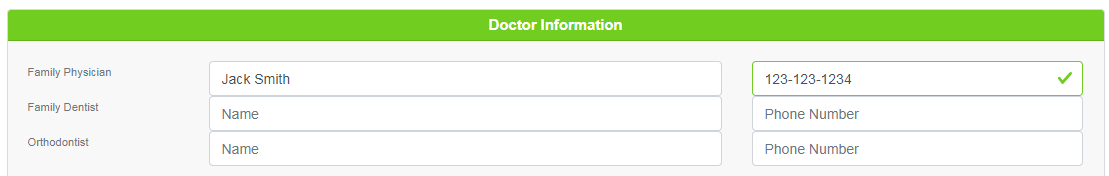 Health Care Recommendations
Health Care Recommendations
"Yes" or "No" to questions 1-3. If "Yes", enter detailed information in the box below each question.
![]()
Enter camper's height and weight (Required for certain rides at camp.)
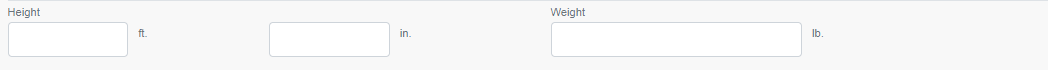 Conditions, Illnesses, Injuries
Conditions, Illnesses, Injuries
"Yes" or "No" to questions 1-5. If "Yes," explain in the box provided. Enter details including specific dosages and dates in the boxes below each question. Your screen will look like this:
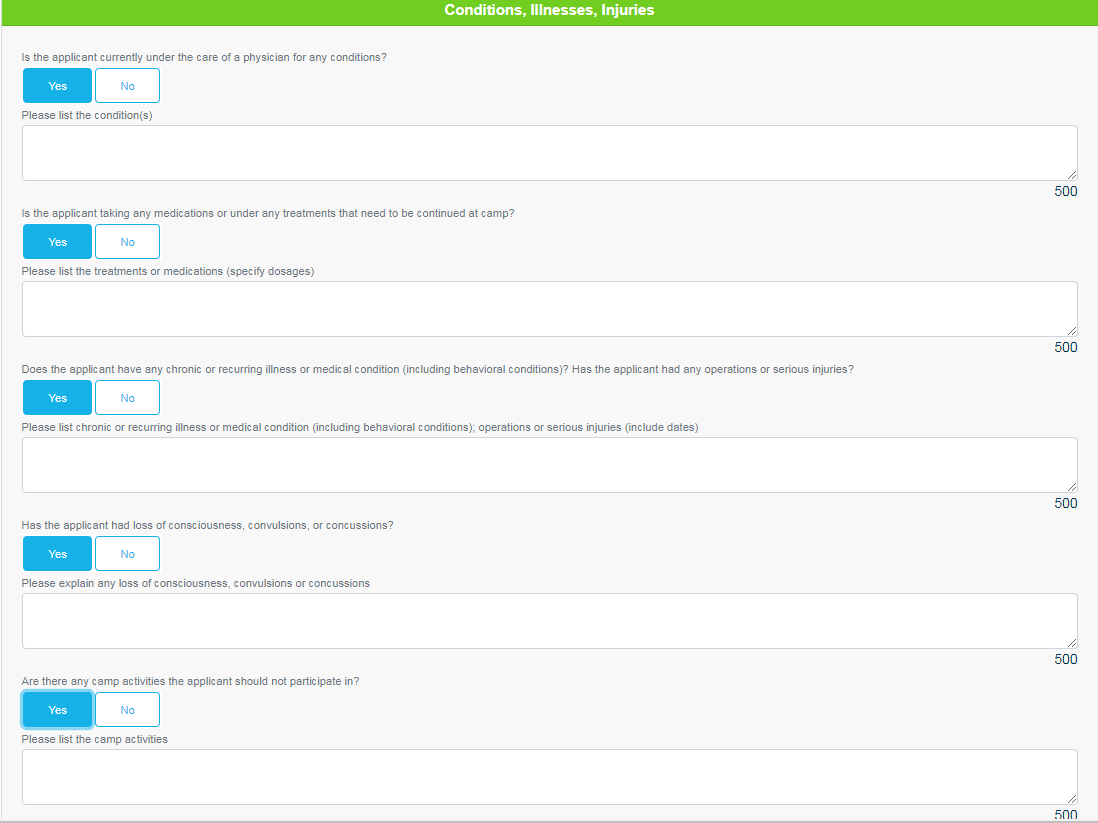 Physician’s Signature Amendment acknowledgement check box
Physician’s Signature Amendment acknowledgement check box
(Required for campers attending camp in Colorado and Minnesota.)
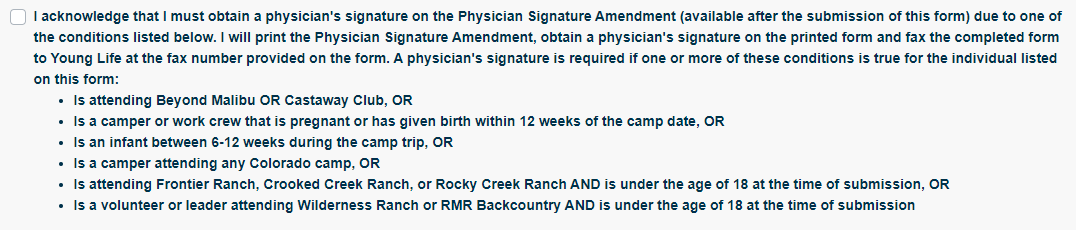
Section 6: Protective Custody
If there is
no court order listing certain people unauthorized to pick up your camper, select "No". Select the Sign button.
Your screen will look like this:
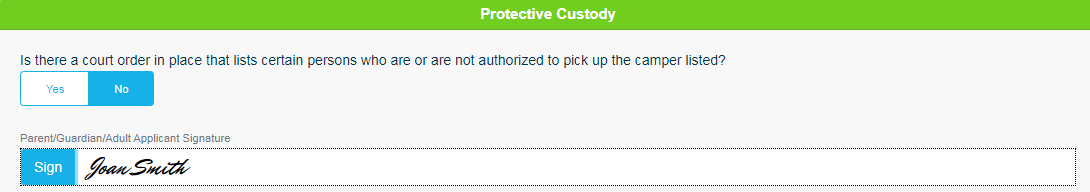
If you do have a court order listing persons who are or are not authorized to pick up the camper, select "Yes" and list the names in the correct box. Select the Sign button.
Your screen will look like this:
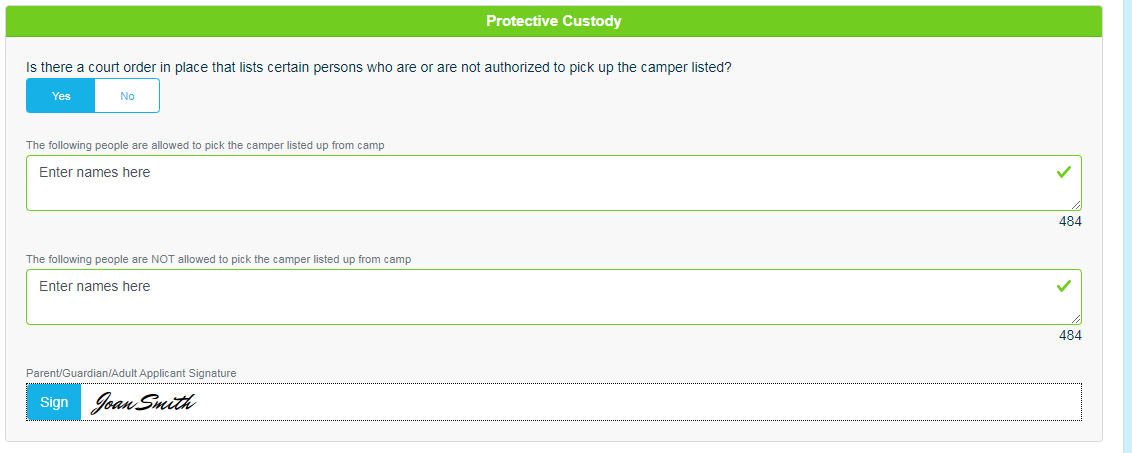
Section 7: Authorization For Treatment
For a camper to attend camp, sign the three questions agreeing to Authorization for Treatment. Select the Sign button.
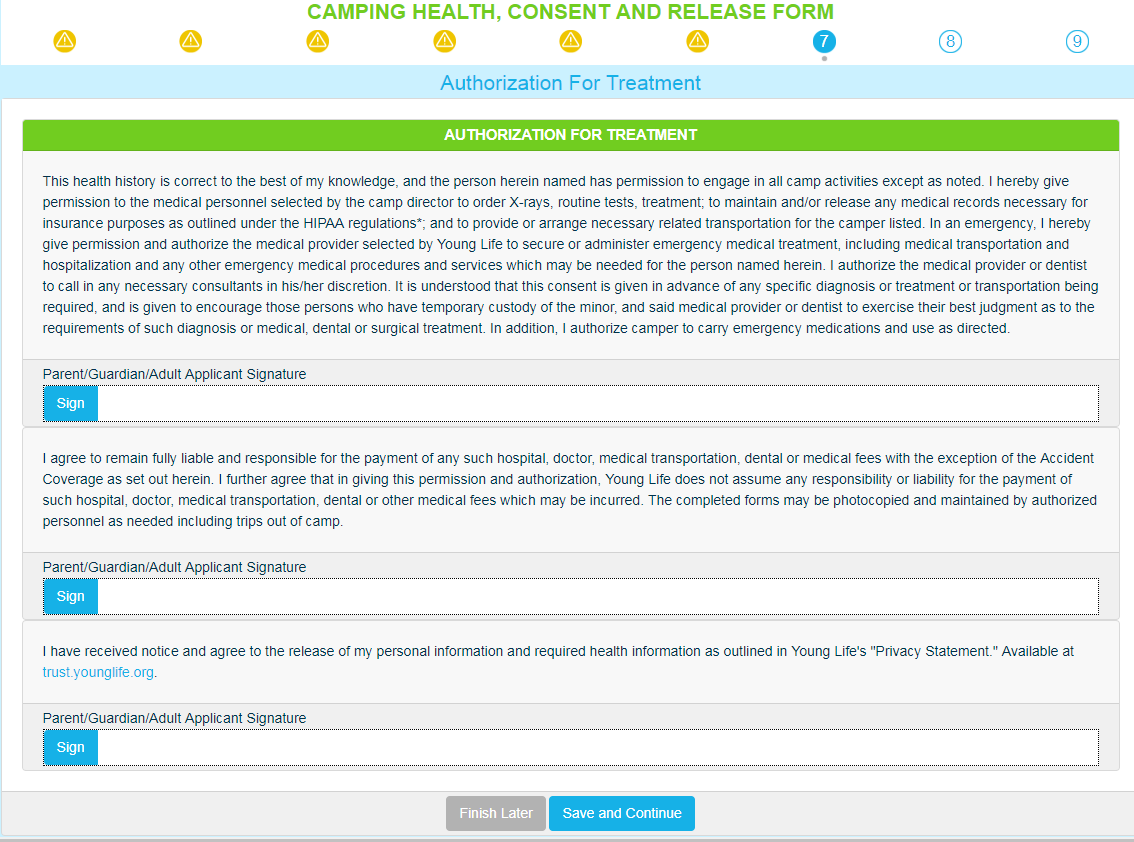
If attending
NorthBay, complete the Authorization for Over-the-Counter Medications.
Select the medications you will allow
OR select "I do not want over-the counter medications administered." Select the Sign button.
If you selected one or more over-the-counter medications your screen will look like this:
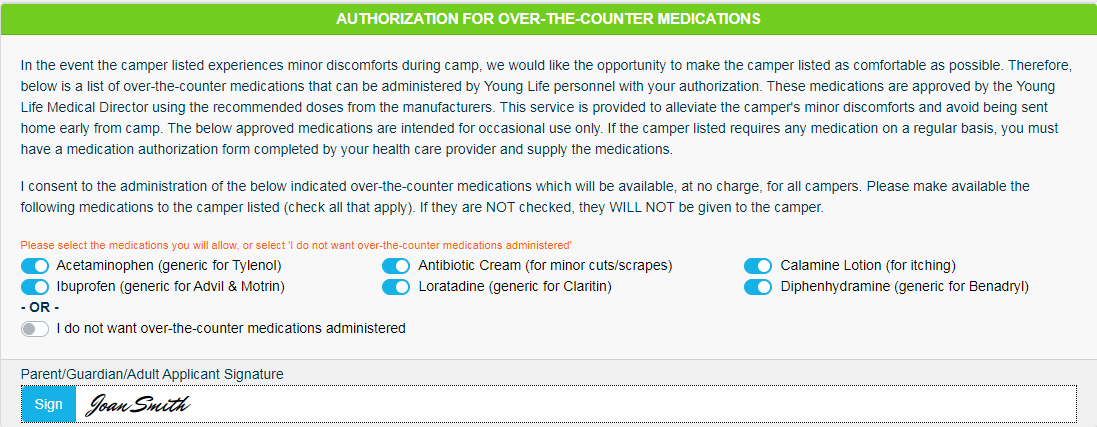
If you selected "I do not want over-the-counter medications administered" your screen will look like this:
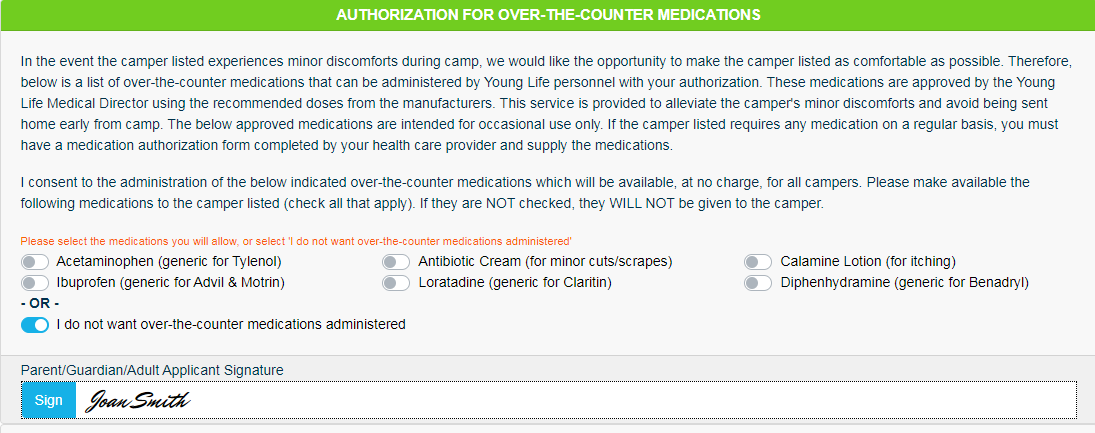
Section 8: Acknowledgement of Risk
Read the Acknowledgement of Inherent Risk and sign the Waiver and Release. Select the Sign button.
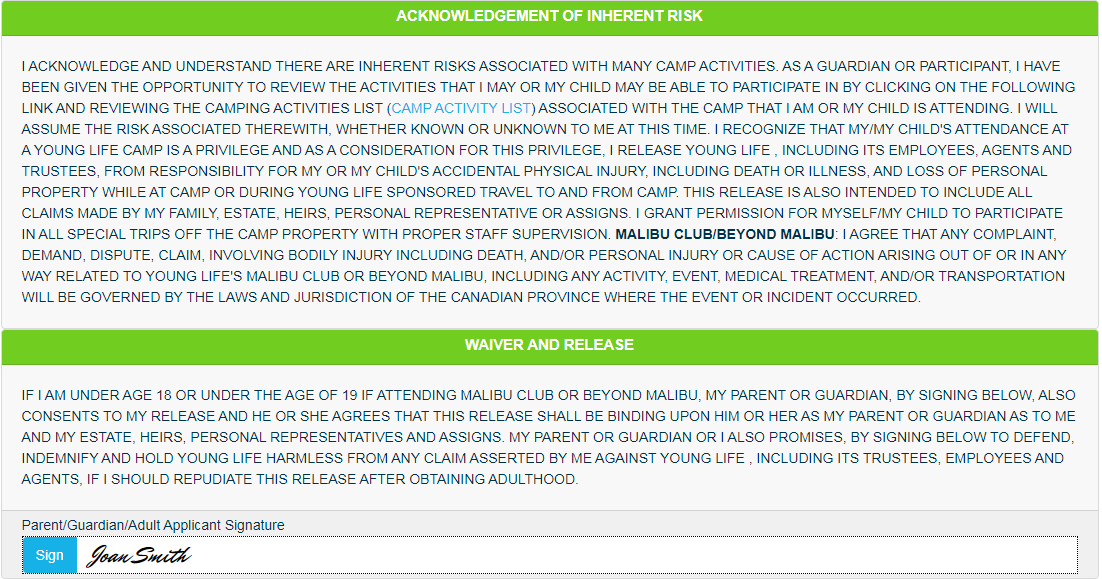 Equine and Activities Release
Equine and Activities Release
To Agree: Select "I Have Read and Consent" button.
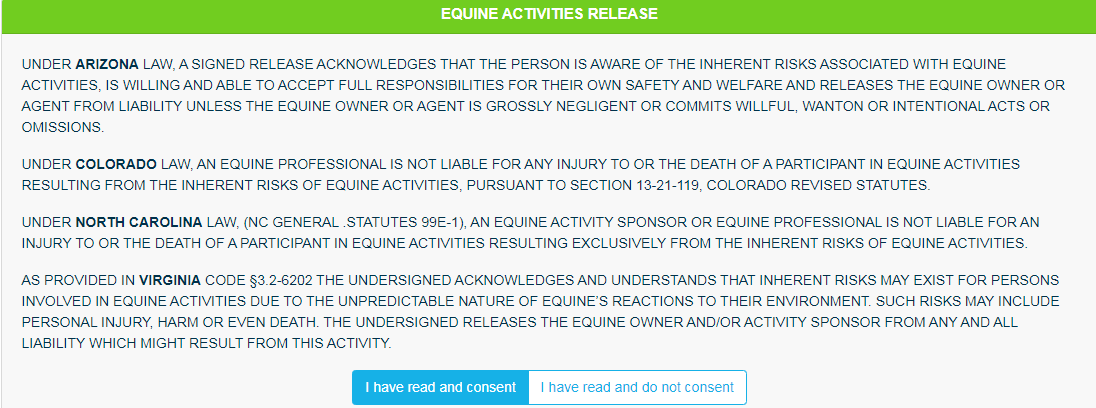
To Disagree: Select "I Have Read and Do Not Consent" button.
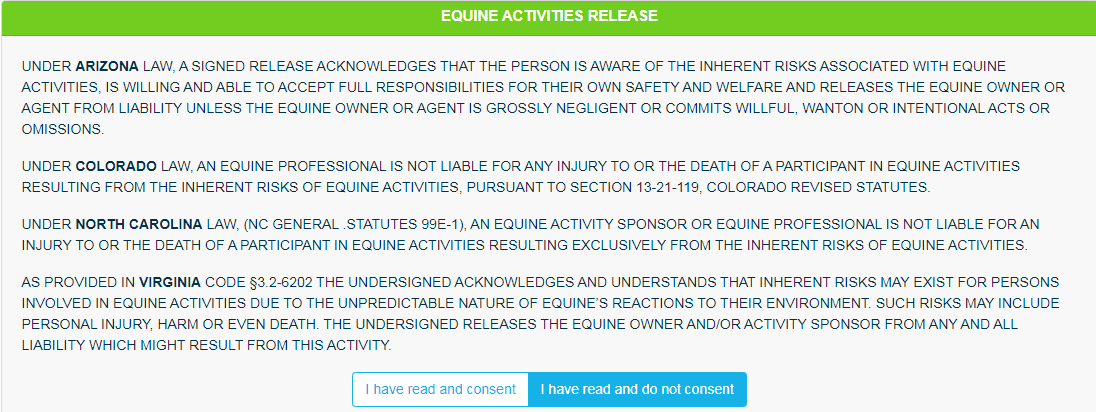 Photo Release
Photo Release
To Agree: Select "I Have Read and Consent" button. Select the Sign button.
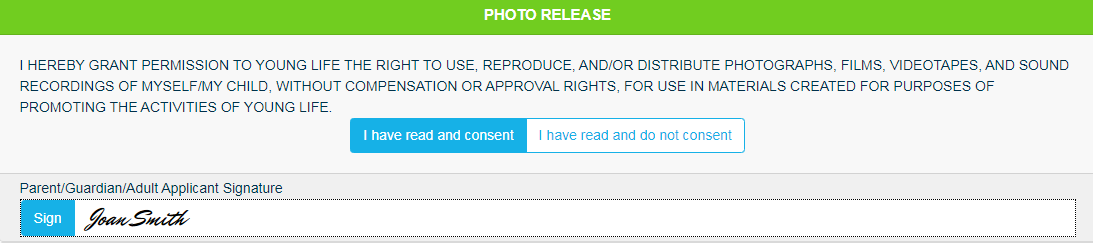
To Disagree: Select "I Have Read and Do Not Consent" button. Explain why you are opting out of the Photo Release in the box. Select the Sign button.
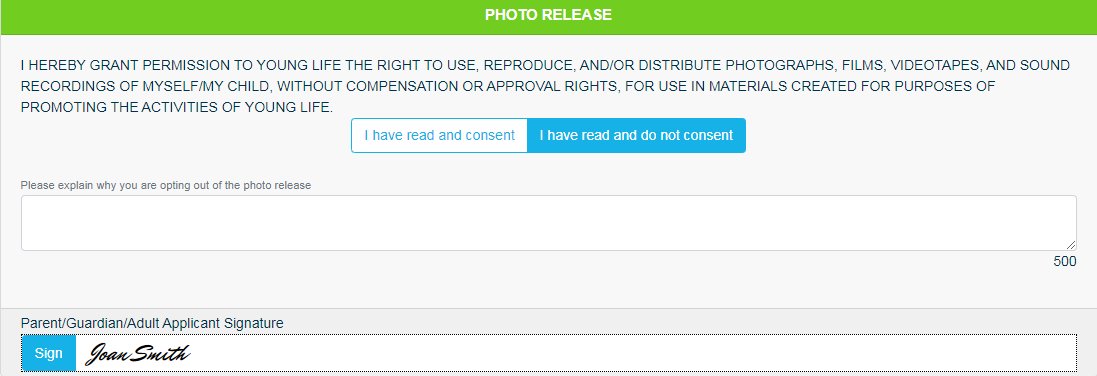 Trail West Lodge Activity Releases
Trail West Lodge Activity Releases
Select the Sign button.
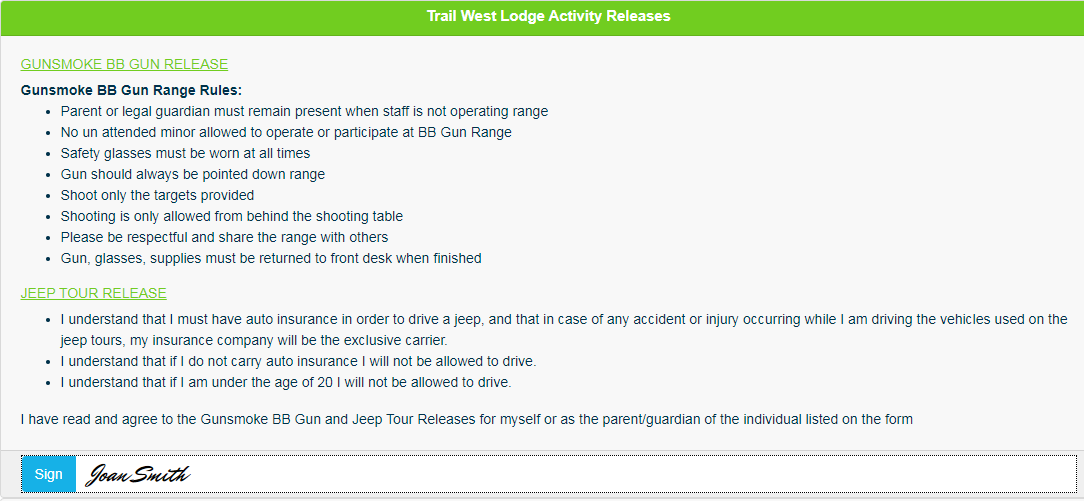
Read the "Understand and Agree to the restrictions placed on camp activities". Select the Sign button.
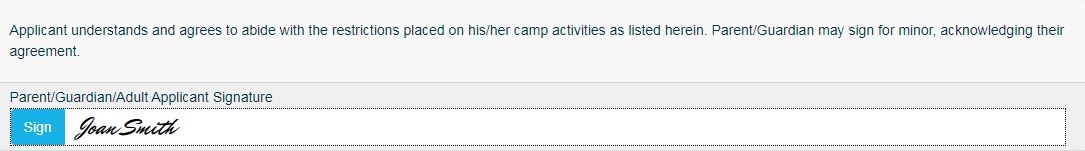
Submit Form with no errors screen:
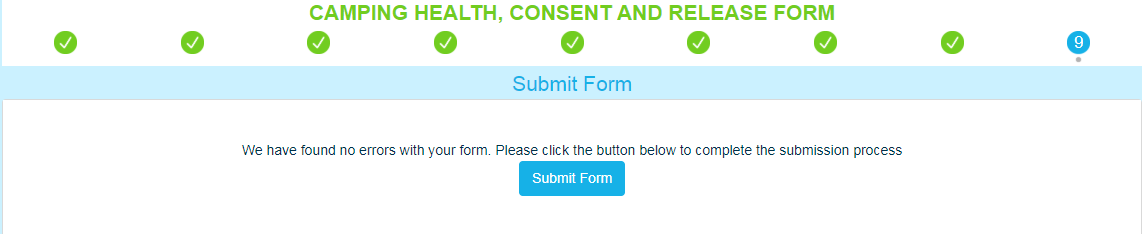
Submit Form with errors screen:
If you form has errors or missing required information, the section will have this icon

. Select that section and complete the questions marked in red.
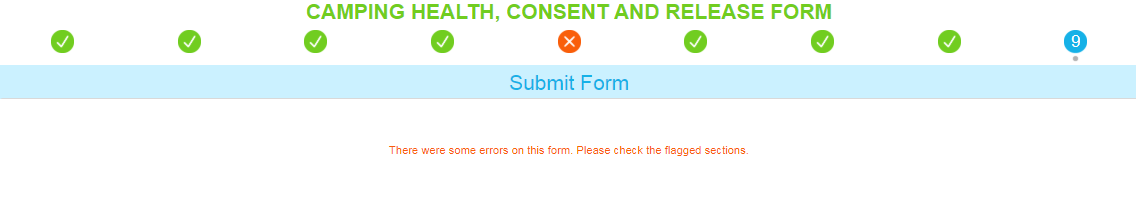
Submit Form with no errors screen (physician signature required):
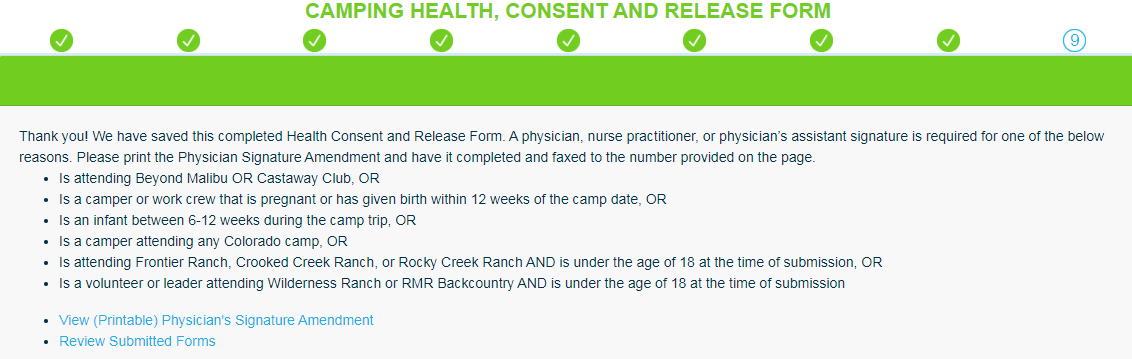 View (Printable) Physicians Signature Agreement
View (Printable) Physicians Signature Agreement
Select the link. Print the Physician’s Signature Form for your camper. This is unique to this person – do
not share it. Take this form to your doctor for a signature. Fax to the number on the form 866-381-4156. Or, give it to your trip leader to turn in at camp. Or, you may upload it to the camper's health form.
- Do not make copies of this form for any other individual.
- Do not fax any other information with this form.
- There is no cover sheet needed for this document.
- Questions? Call Young Life Camping Services at 719-381-1844.
To upload a signed Physicians Signature Agreement after the health form is submitted:
-
Select your health form by clicking the blue bar:
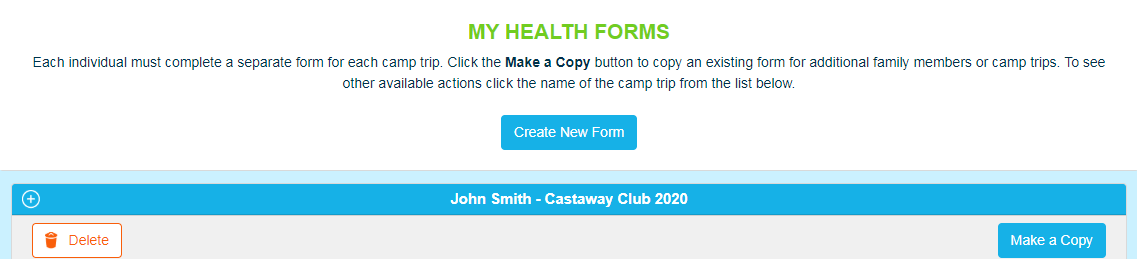
-
Select View Physician Signature Form:
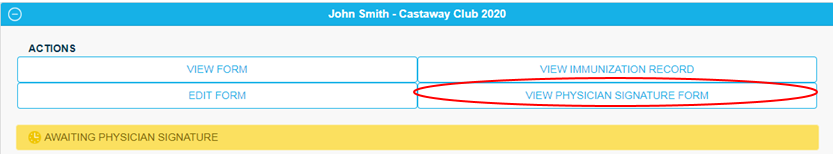
-
Browse. Choose Physician Signature file on your computer. Upload. Allow up to 30 minutes for the file to be processed.
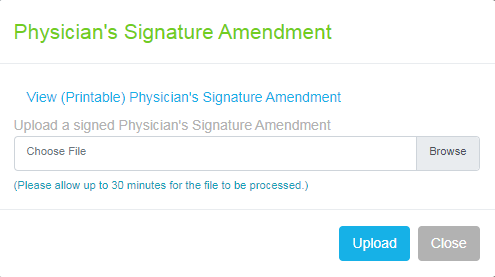
Review Submitted Forms Link: Select this link to delete or copy a form.
- COPY a form if the same person is attending another camp this year. Update the camp name and week.
- COPY a form for another family member. Update and verify all the information is correct.
- COPY a form to update the information. The most recently submitted form will be used by the camp. Print the Physicians Signature form, if required.
Make a Copy for Another Family Member
-
Select Make a Copy.
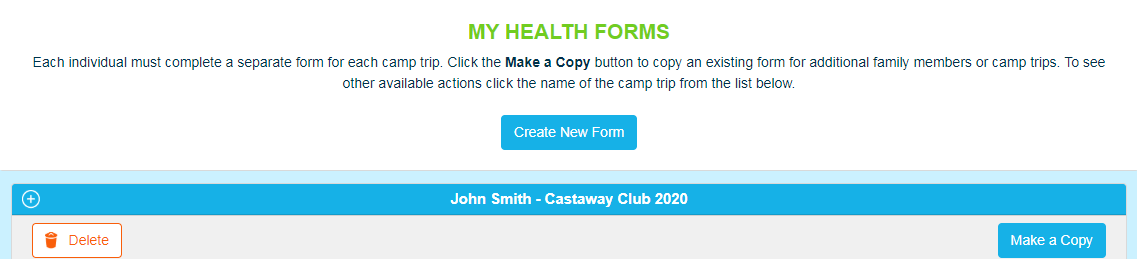
-
The window below will appear. Make a Copy.
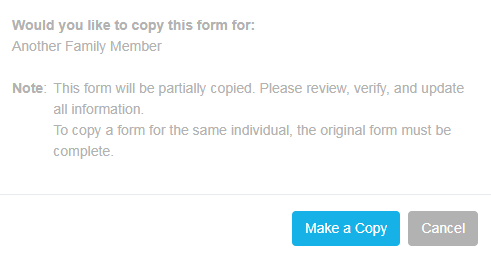
Explanation of Symbols at Top of Form
 Incomplete Page
Incomplete Page
 Current Page
Current Page
 Completed page
Completed page
 Page that has not been started
Page that has not been started
 Required missing sections on this page
Required missing sections on this page